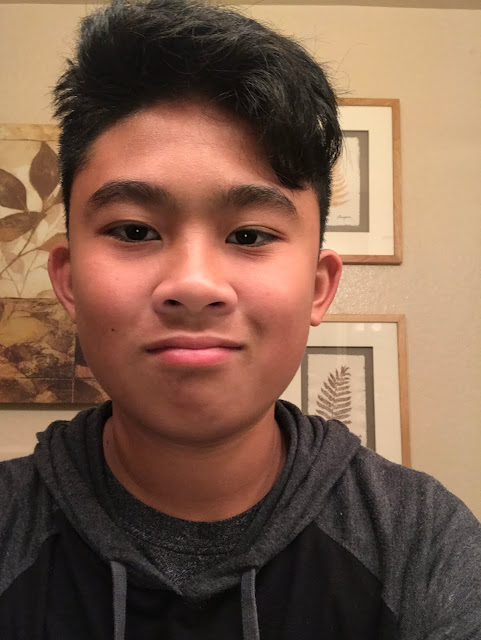In this assignment you first want to take a picture of yourself. Next you want to search the web for a masterpiece that you could put your face in and it will blend in. Then after you got your image cut out your face. Next you want to place it on the master piece. Your goal is to make it look seamless. To do that is use an easer on a low opacity. Also try doing enhance->Adjust Lighting or Adjust color. After your face looks blended in well enough flatten image, save as jpeg and post to blog. I found this image by searching masterpiece->paintings.